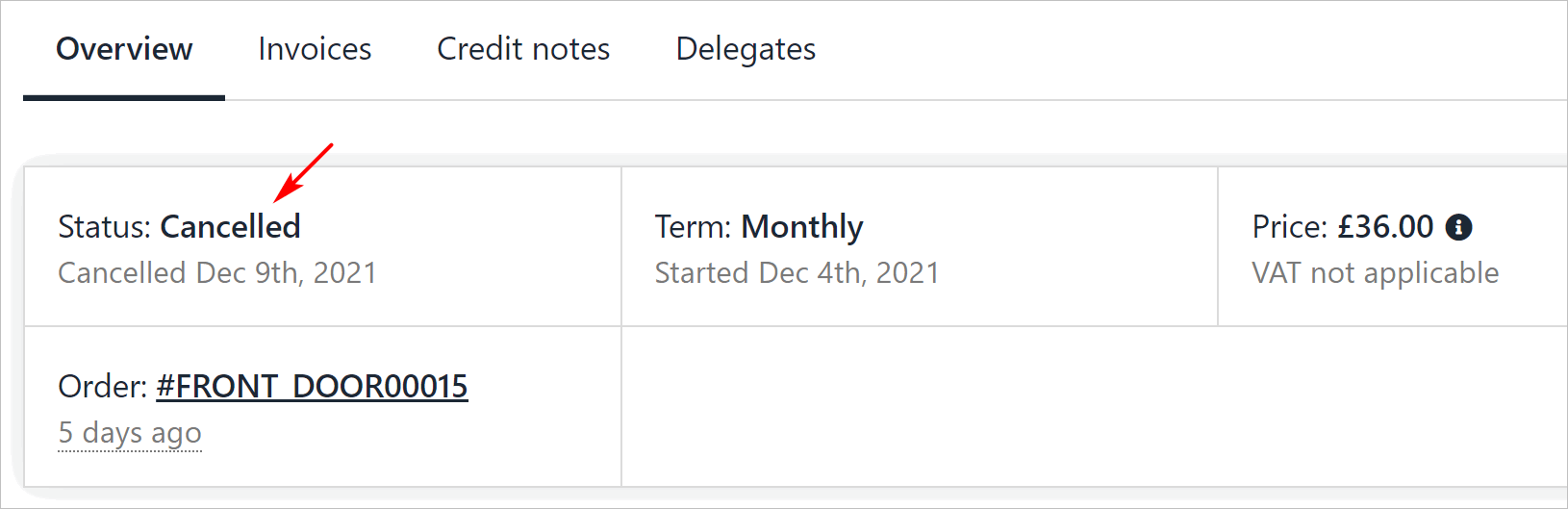You can disable auto-renew charges
This article shows your clients how to cancel a recurring payment for a product or service with an auto-renew subscription plan.
Cancelling a subscription does not affect the current service. Instead, this step prevents the subscription service from continuing beyond the current payment period.
Cancelling a subscription
- Log in to the store account.
- Click the Products & Services menu tab.
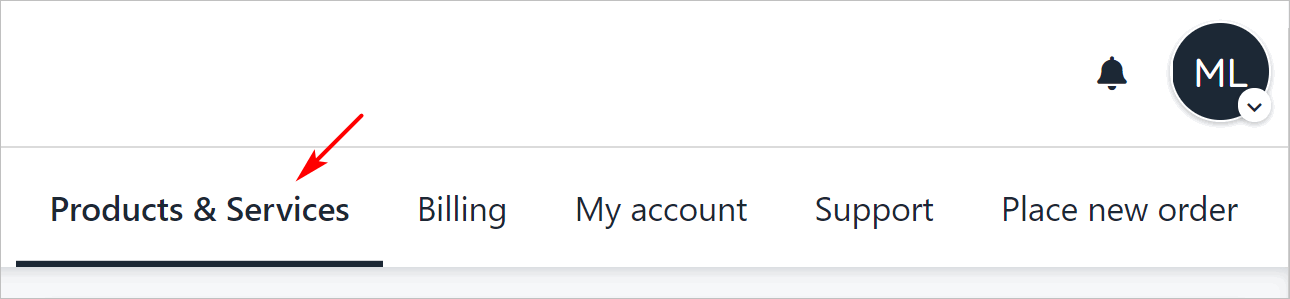
- Click Subscriptions on the left menu.
- On the Subscriptions page, click a purchase.
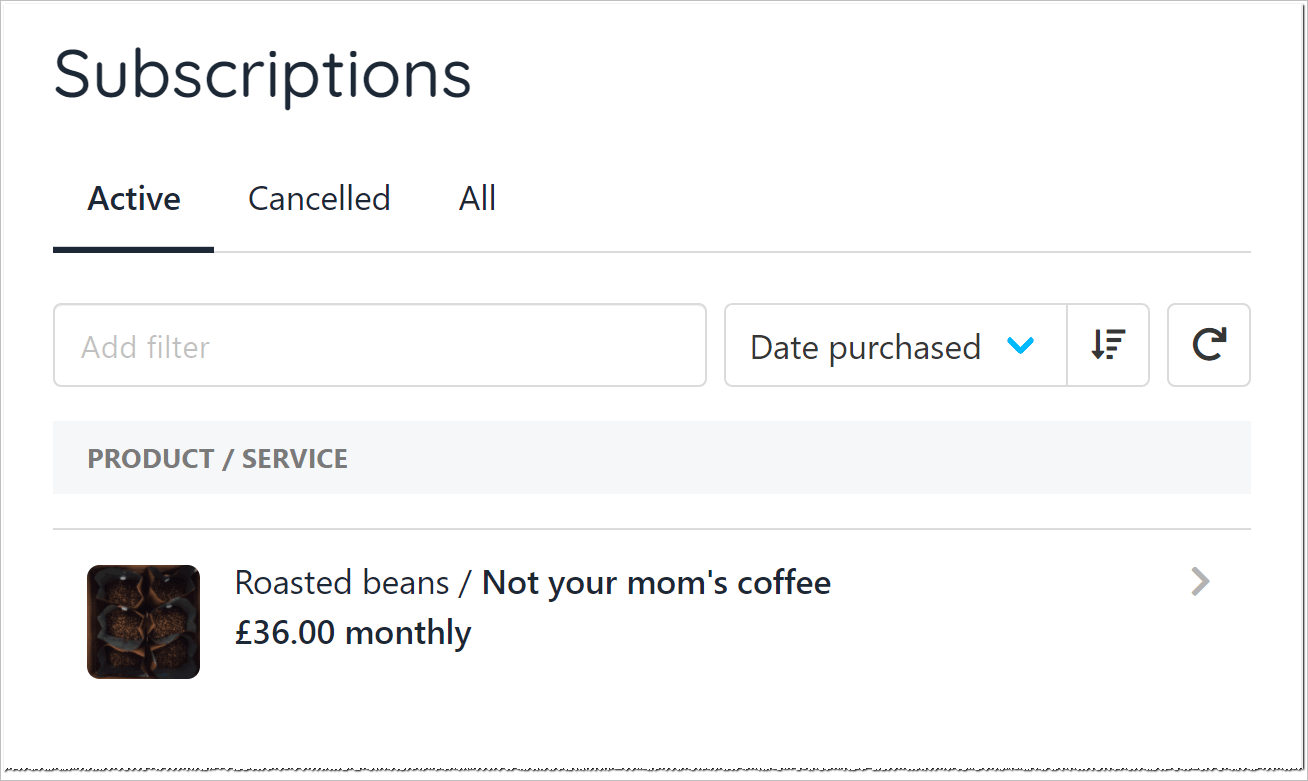
- On the next page, click the Settings menu tab.
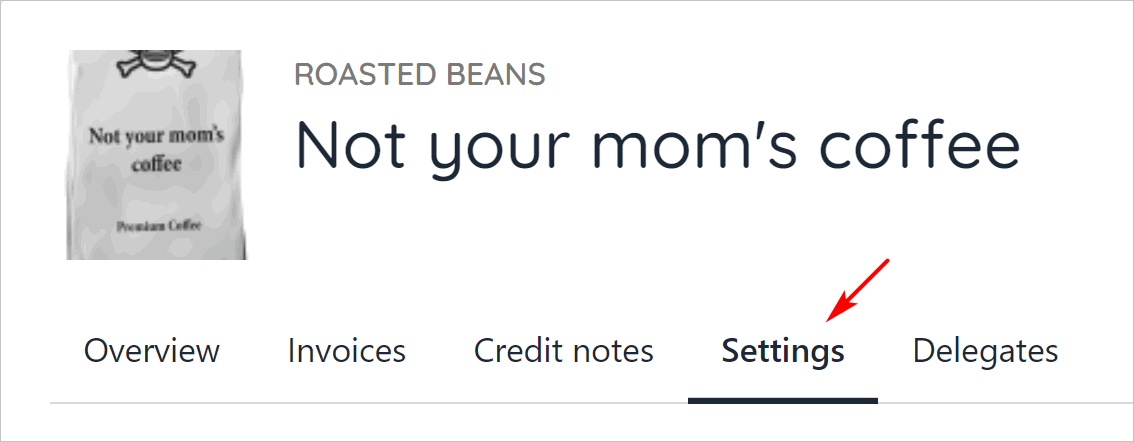
- On the next page, click the Cancellation options button.
- Click Request immediate cancellation.
- Add a reason.
- Click Submit request.
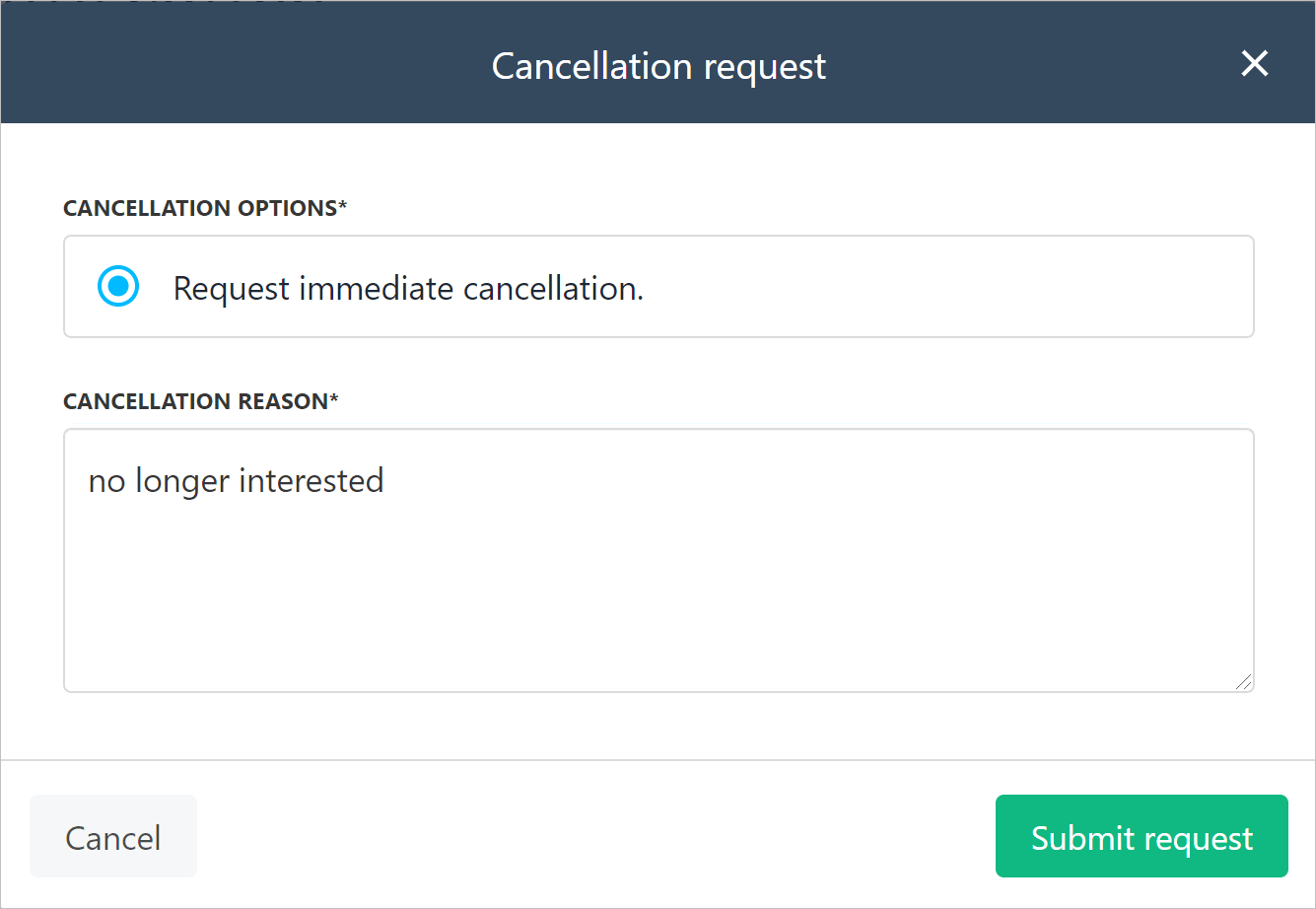
Confirming the cancellation
Upmind automatically sends the client an email notification to confirm subscription cancellation.
Clients can also confirm payment changes on their store account dashboard.
- Log in to the store account.
- Click the Products & Services menu tab.
- On the Subscriptions page, click the Cancelled menu tab.
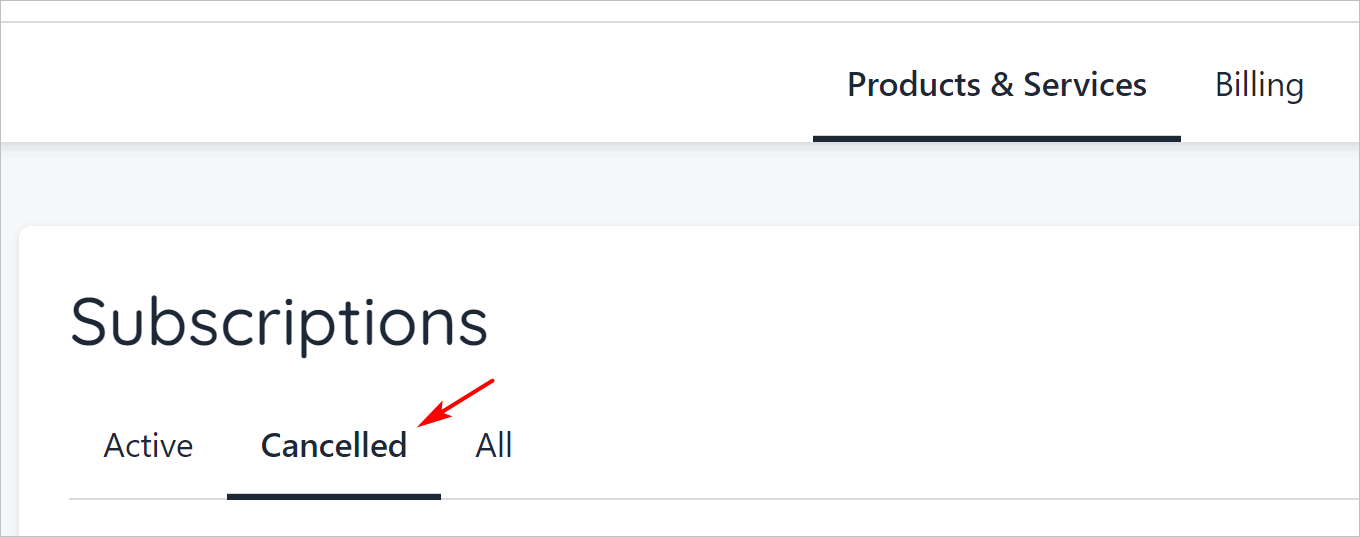
- Click the cancelled product or service.
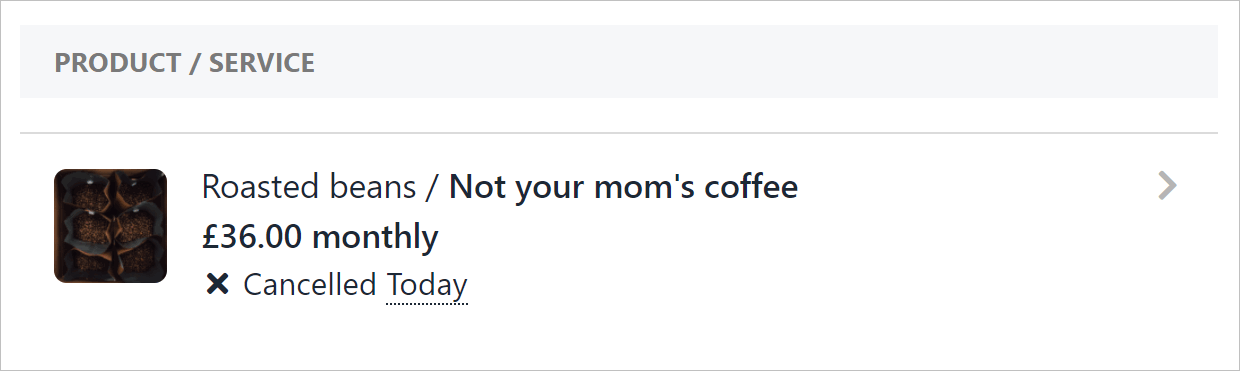
- Confirm changes on the Overview page.