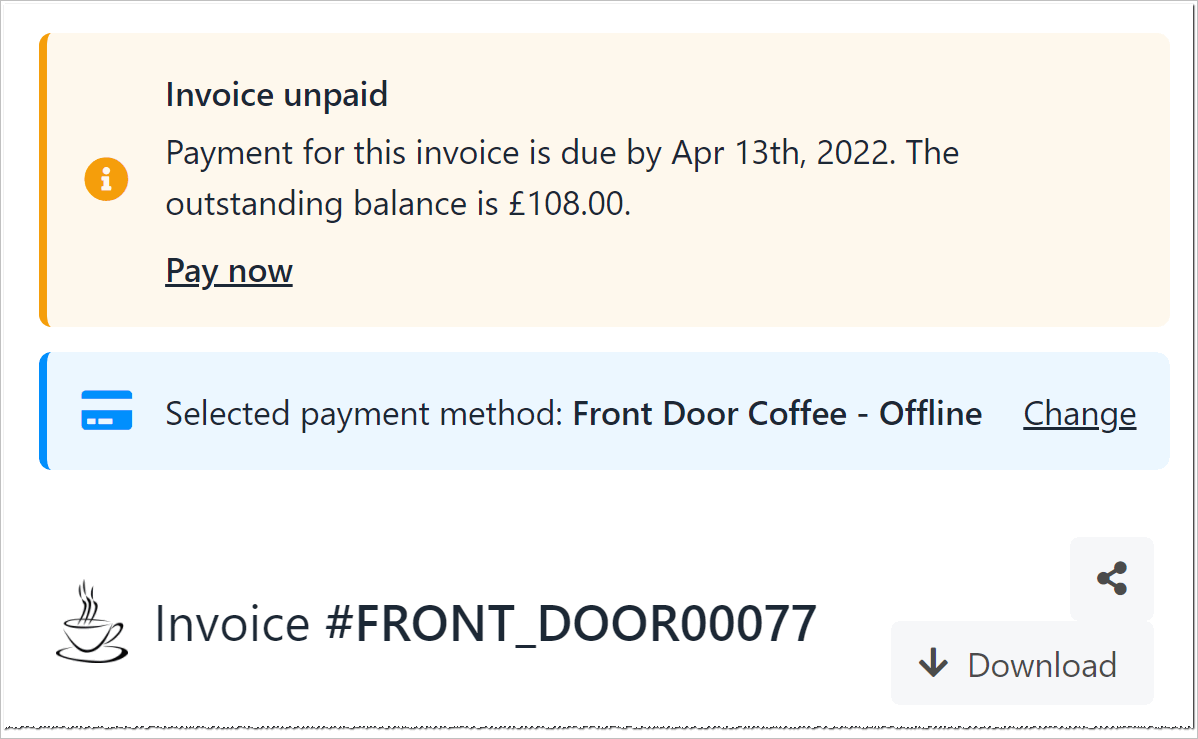Turning off auto-renew
Your client should:
- Log in to their store account.
- Click Products & Services on the top menu.
- Scroll through the list and locate a subscription.
- Click the product name.
- On the next page, click the Settings menu tab.
- Click the Turn off auto-renew link.
- Click Turn off auto-renew in the pop-up confirmation window.
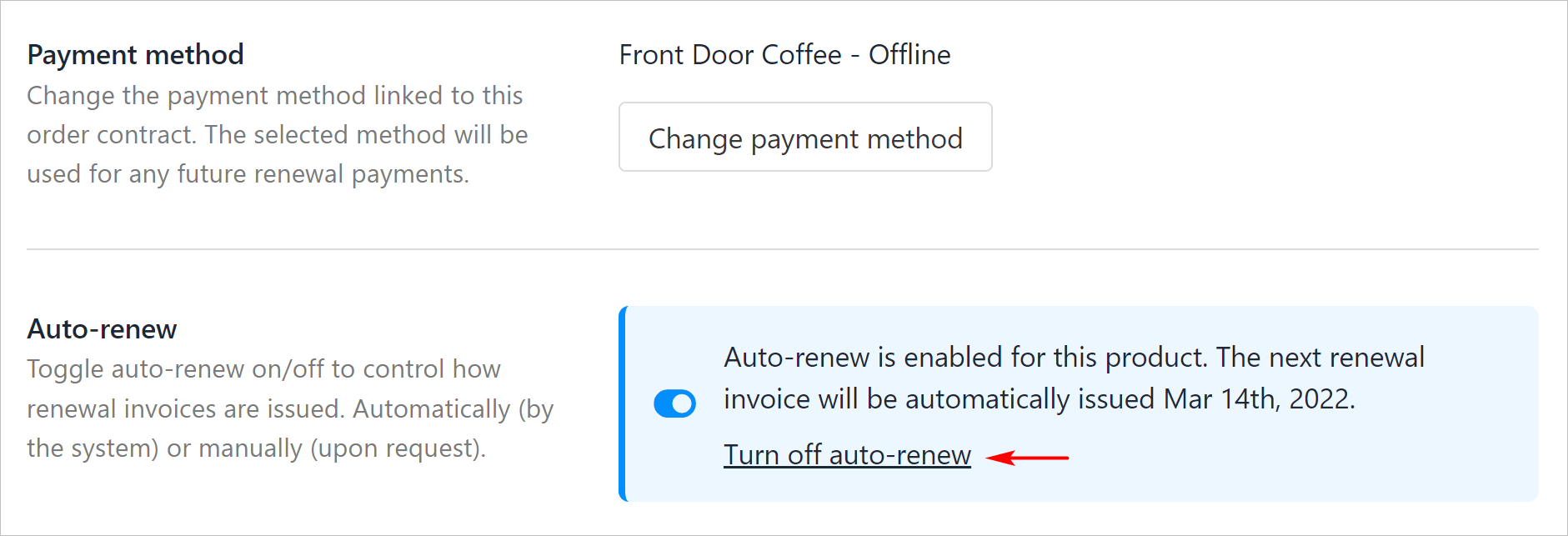
The auto-renew status changes to off.
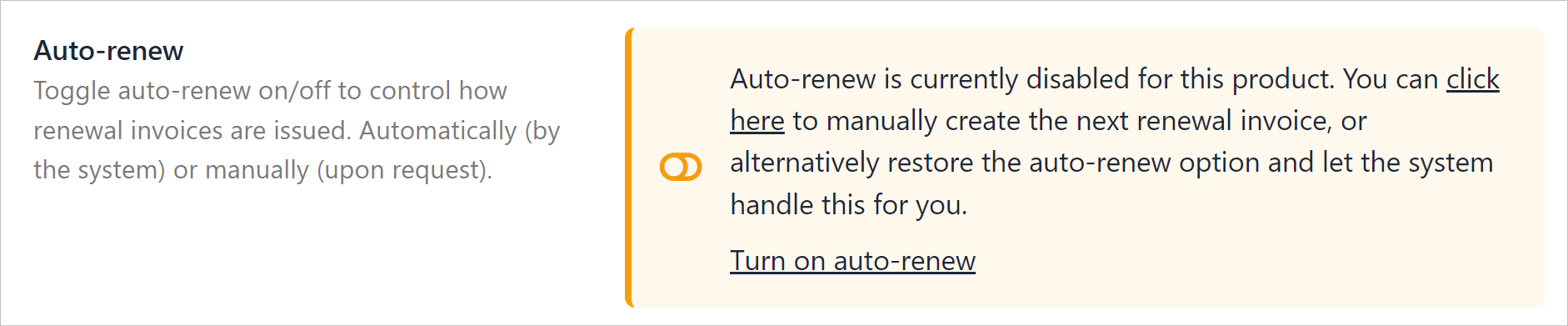
Manual renew
When the auto-renew feature is turned off, the client can manually renew a subscription.
- Click the manual review link in the text.
- Click Issue next invoice in the pop-up confirmation window.
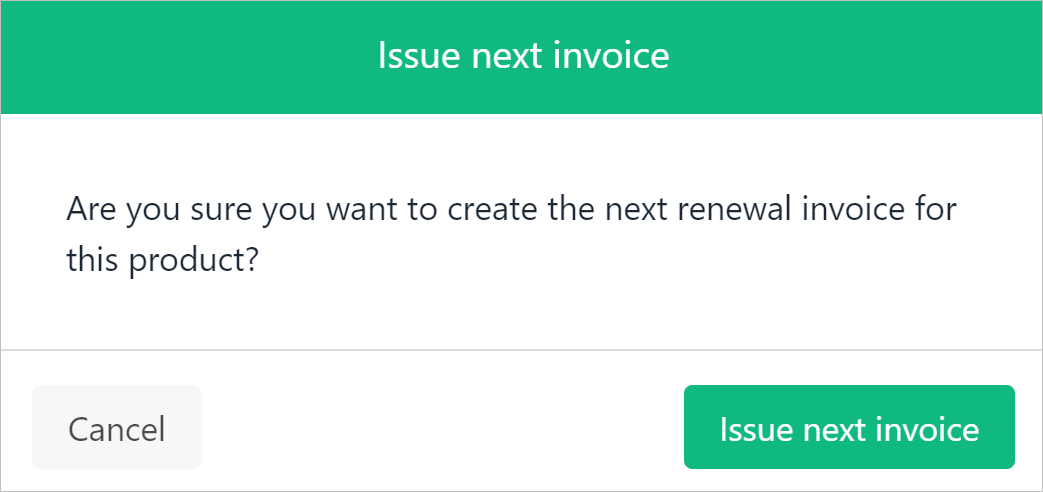
Upmind displays a new invoice.