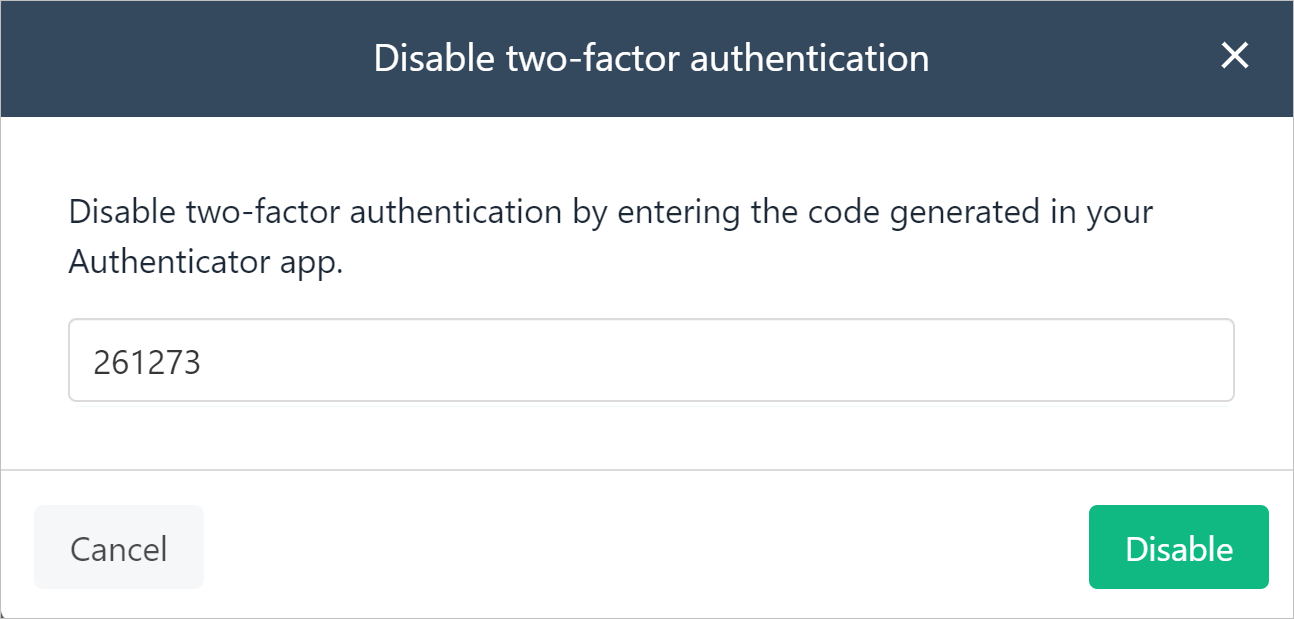Opening the Account settings page
- Log in to the store account.
- Click the profile icon.
- Select My account.
- The Profile page displays.
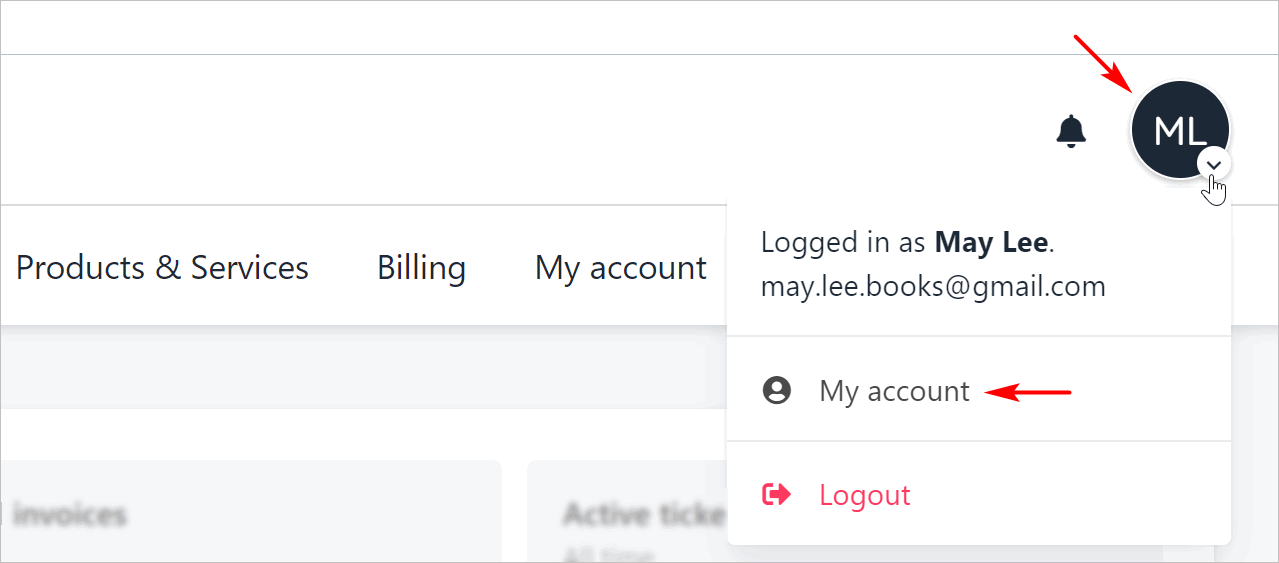
Editing profile information
Clients can add an email account, edit their address, add a company or phone number.
- Scroll through the page and change information as required.
- Click Update.
Managing account security
To change a password:
- Click Security on the left menu.
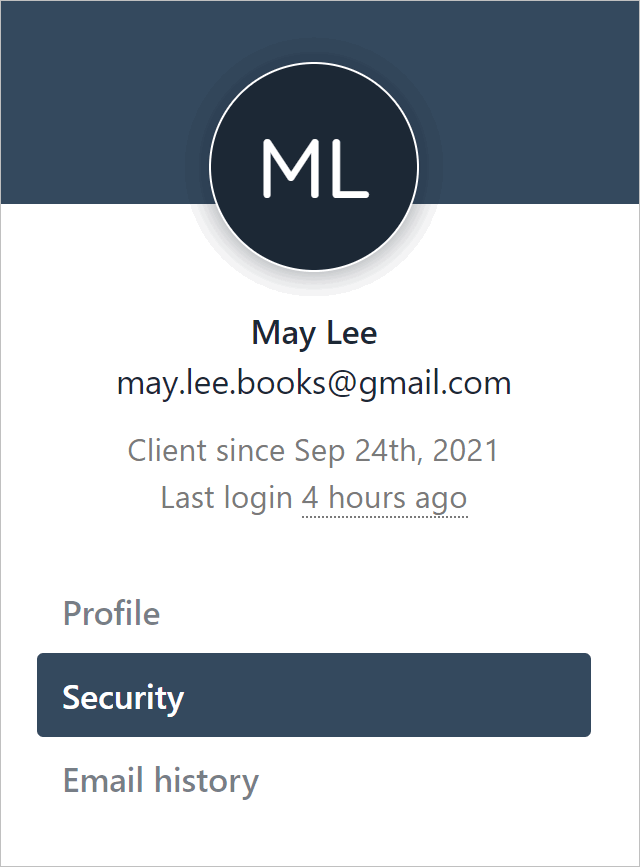
Enabling two-factor authentication
📘
To enable and disable two-factor authentication, your clients need two apps on their mobile device: a QR code scanner and an authenticator (e.g. Google Authenticator).
- Scroll down the page and click Enable.
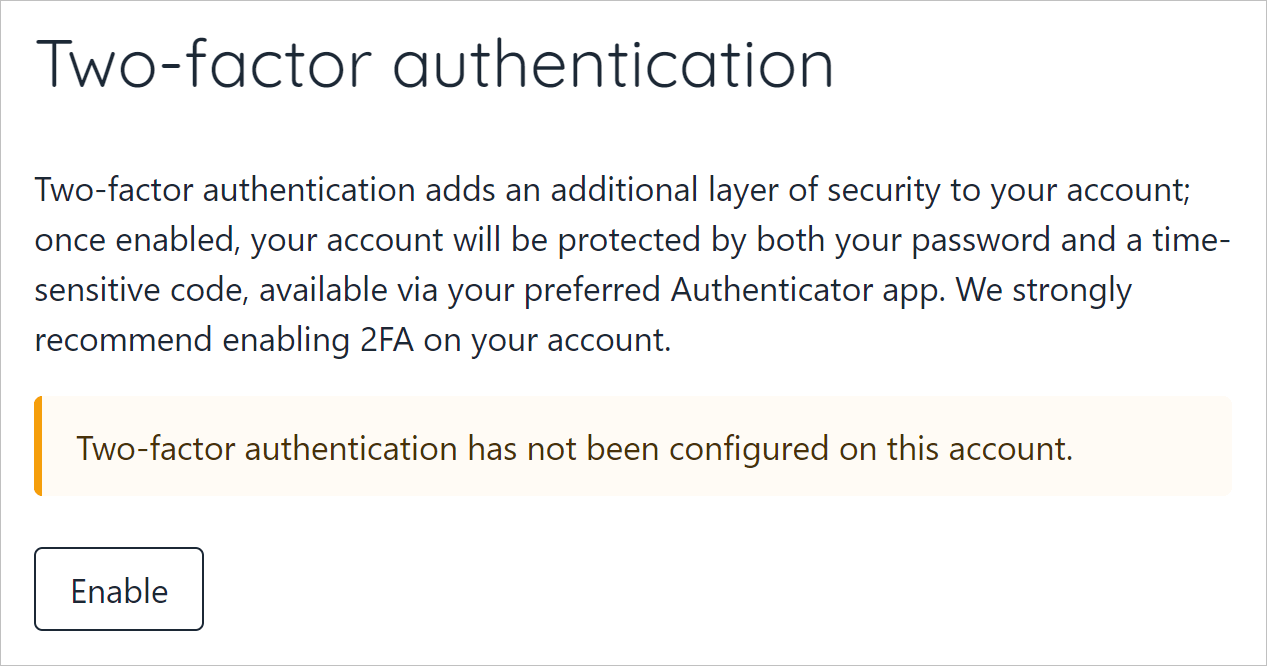
- Scan the QR code with a mobile device app.
- Copy the code.
- Enter the code in the field (no spaces).
- Click Enable.
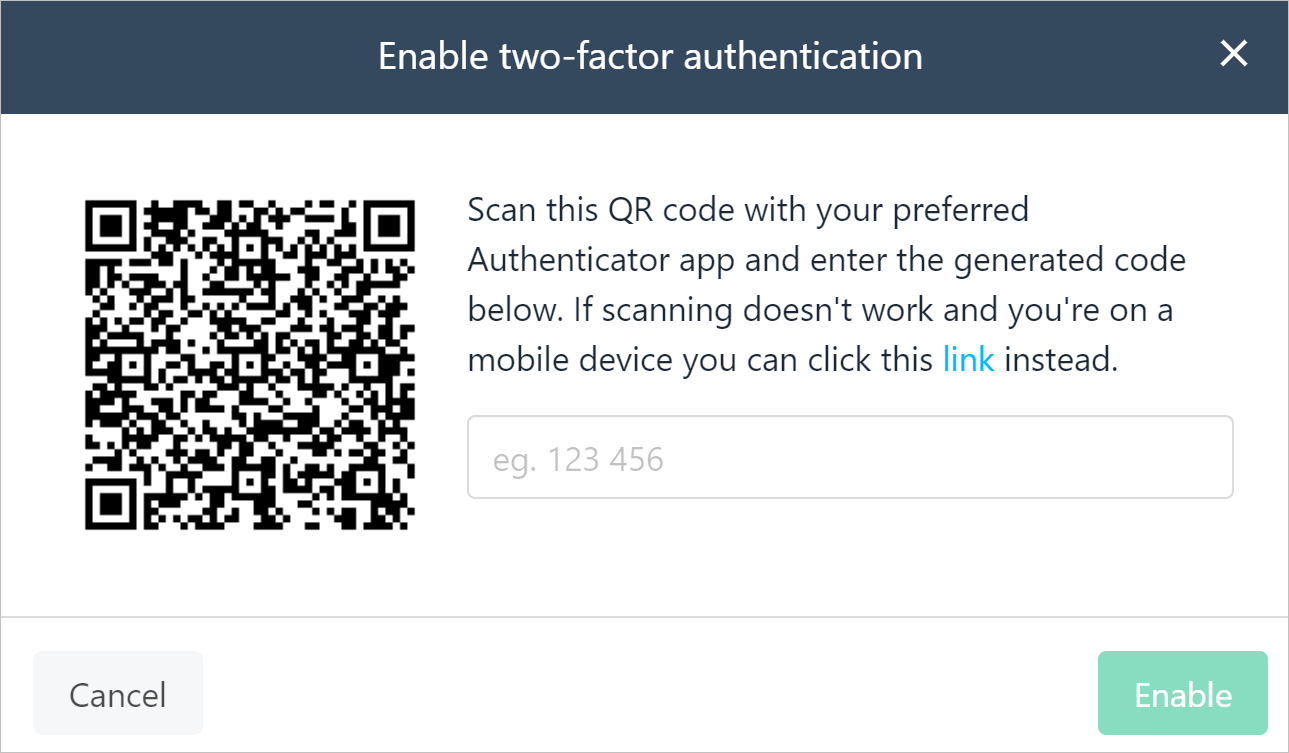
Disabling two-factor authentication
- Go to the Security page and click Disable.
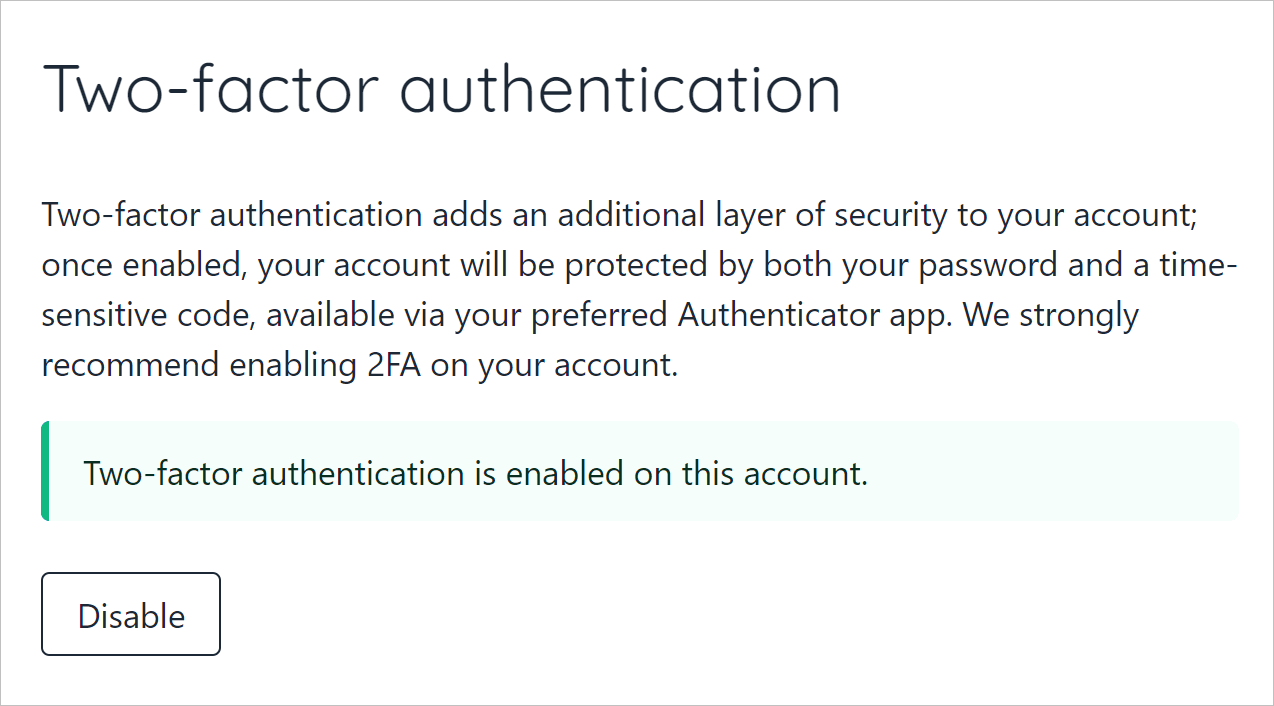
- Open an authentication app.
- Locate the security code.
- Go to the Security page and enter the security code in the field.
- Click Disable on the pop-up window.