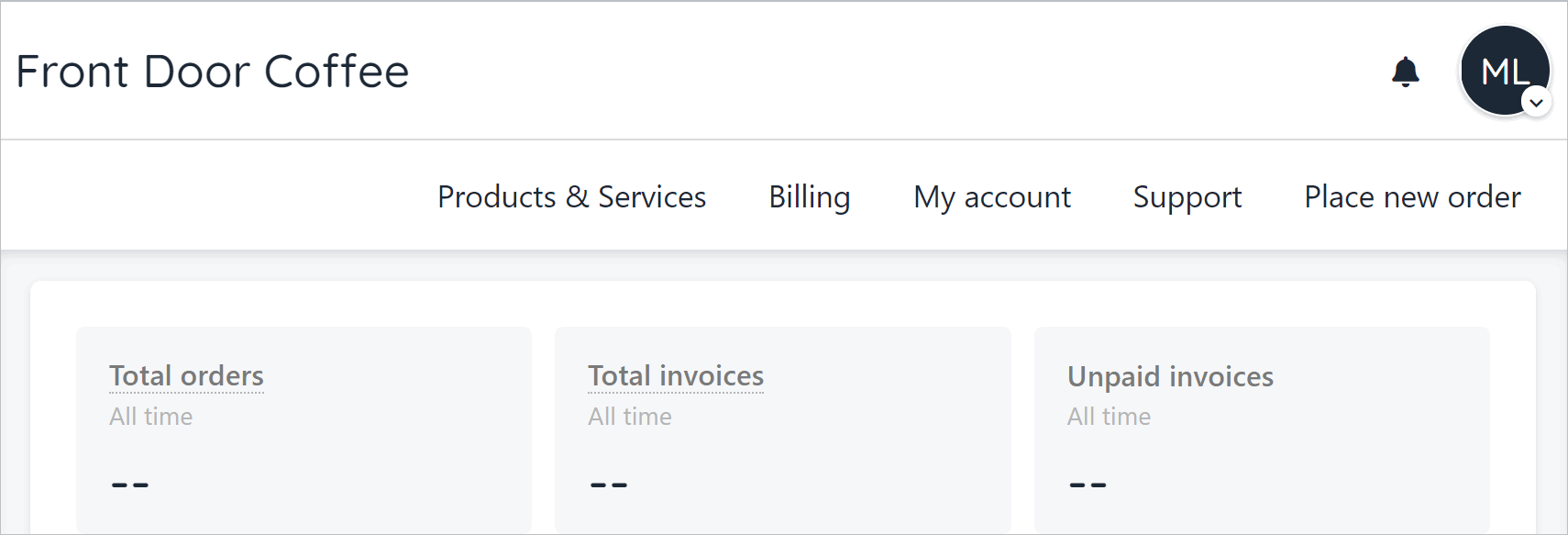This article reviews the steps that potential clients follow to create an account in your store. We also show Admins and store staff how to resend an account verification link to clients.
Creating an account
The first step is to share your store's client-side login URL. That URL looks like this:
Next, you:
- Go to the login page.
- Click the Create one here link.
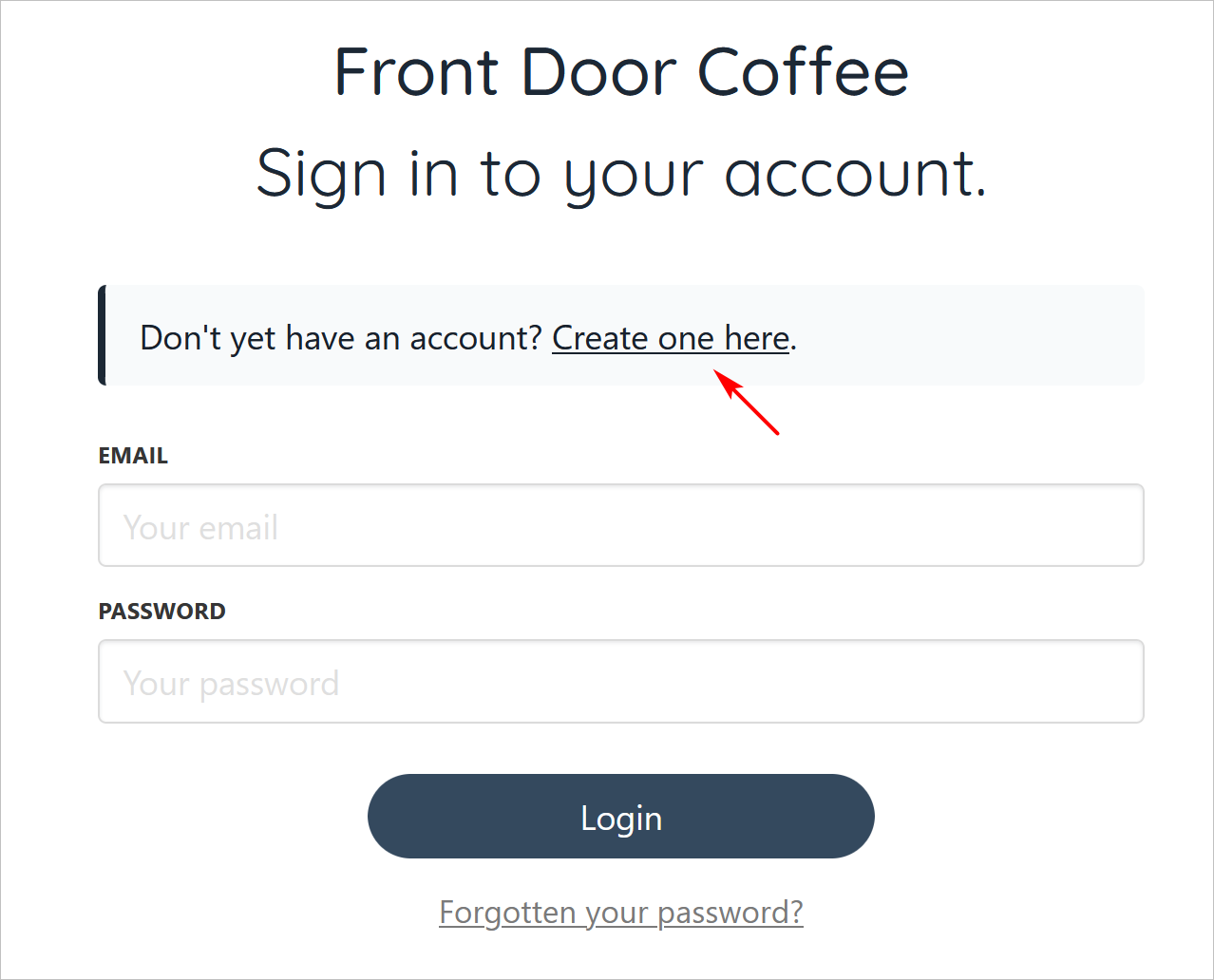
- Fill the fields.
- Click Continue.
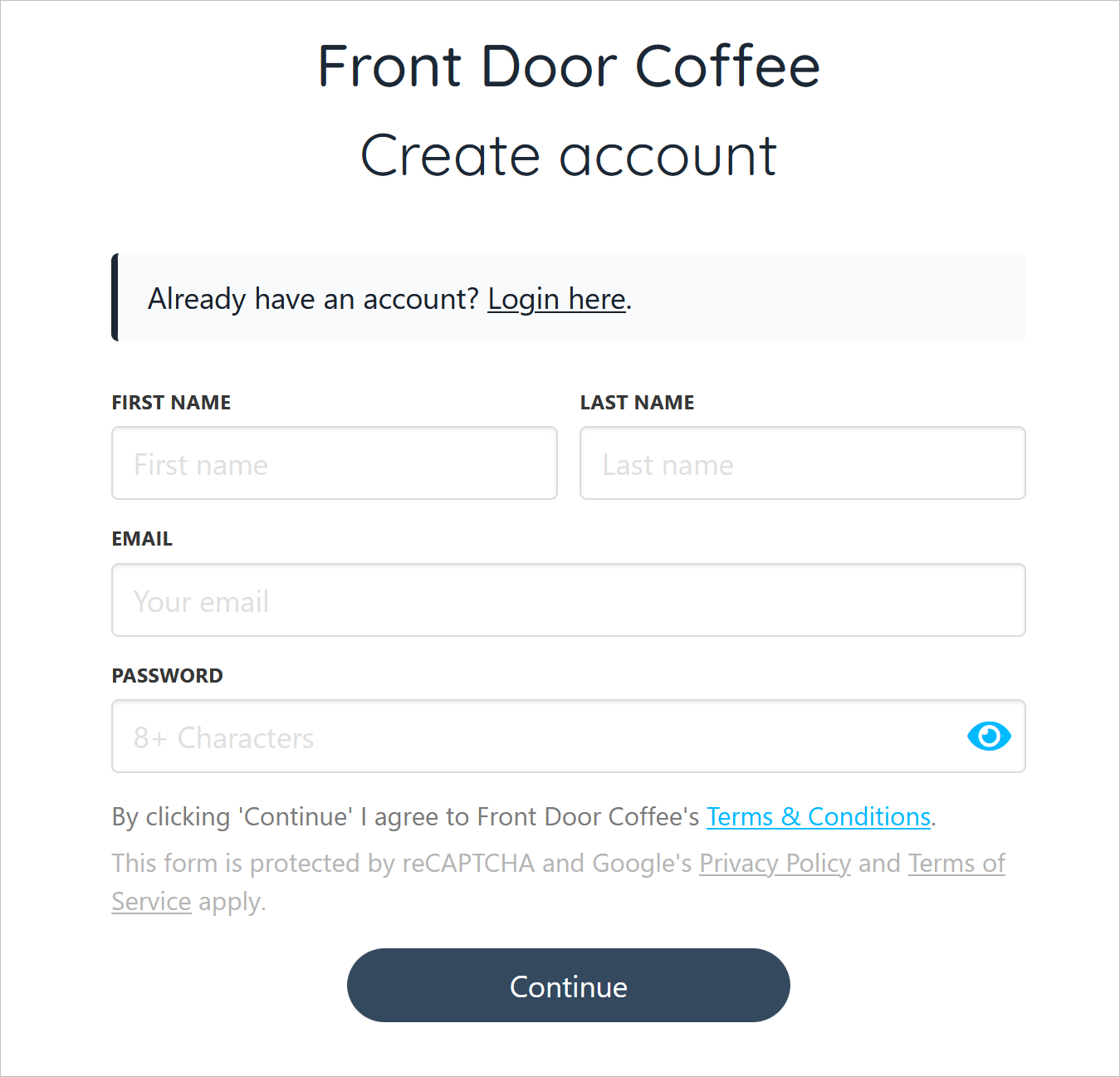
Client verification and login
The client opens the email from your store and clicks the verification link.
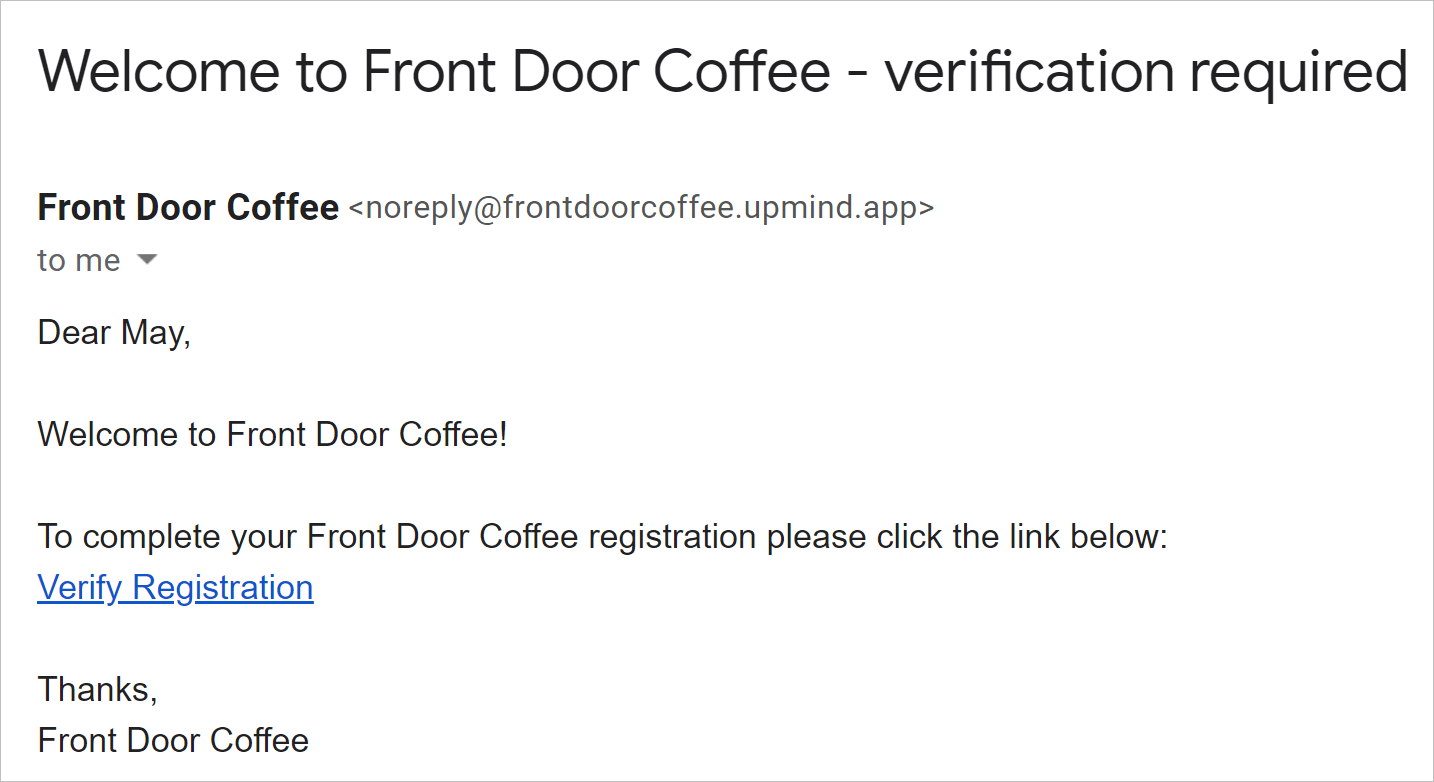
- Enter login credentials.
- Click the Login button.
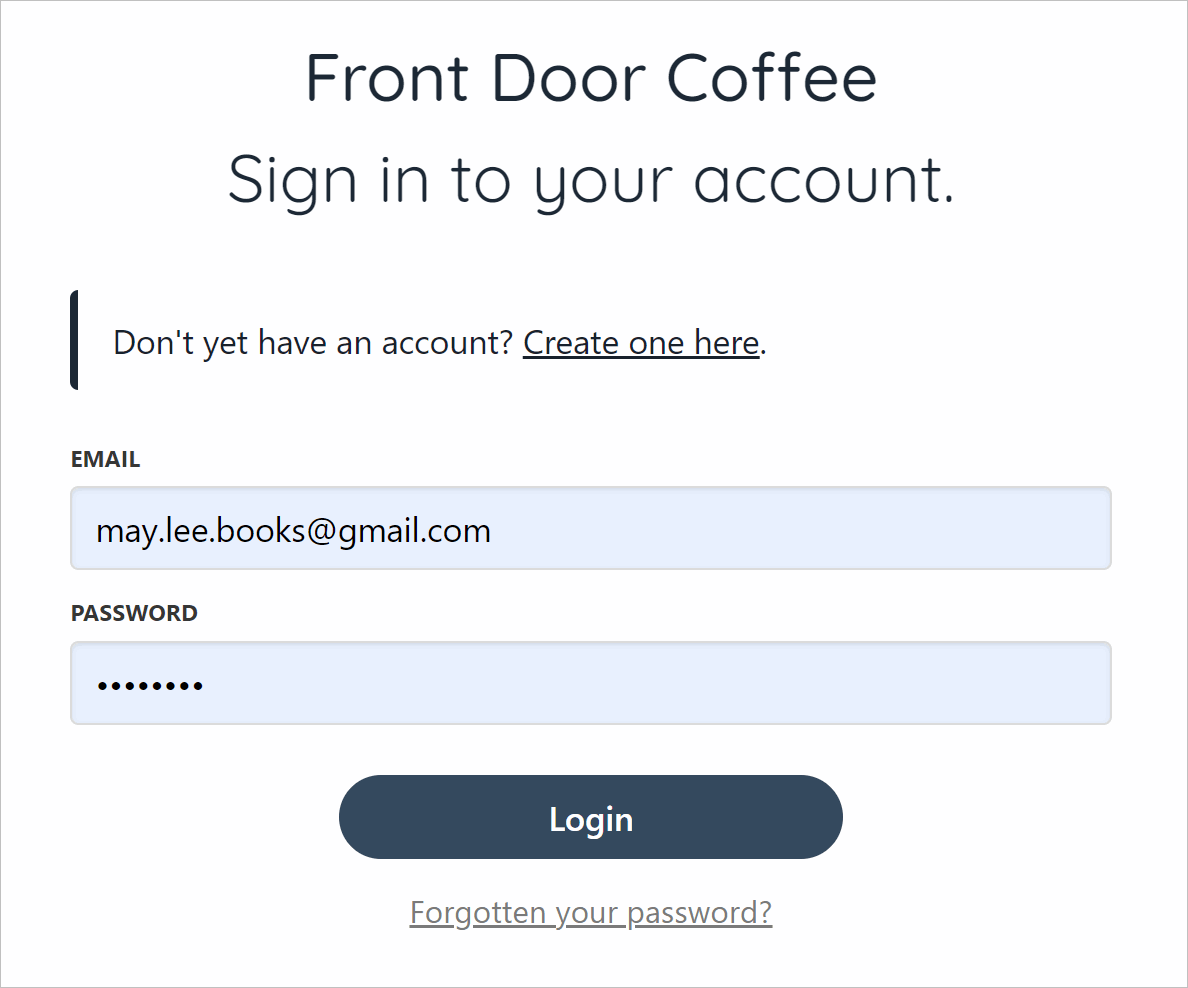
- The store opens and the client is signed in.